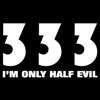Can you PLEASE remove the extension restriction when using IMG tags?
I can add a link to an image hosted on another forum and it shows in the preview 100% but when I click post it errors that it doesnt support the extension.
filename (in this case) is http://stuff/2019-10...-12-jpg.253223/
no worries if you cant but makes posting pics a lot easier (maybe only for me but....)
Thanks
Edited by paul_mck, 11 October 2019 - 07:20 AM.