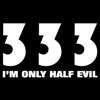Opcom Info
#1

Posted 23 June 2013 - 05:57 PM
#3

Posted 23 June 2013 - 06:01 PM
Loads great with Windows XP, It can be temperamental with Windows 7 ended up getting a PC nerd to do it LOL
#4

Posted 23 June 2013 - 08:19 PM
#5

Posted 23 June 2013 - 08:24 PM
That wont be an OpCom compatible interface though, that'll just be a straightforward Bluetooth OBD interface. Normal OBD interfaces can't talk to the ABS or Airbag ECU's, nor program key transponders to the immobiliser.
#6

Posted 23 June 2013 - 08:30 PM
#7

Posted 23 June 2013 - 08:40 PM
Yeah. OBD2 is the basic interface that all recent cars use. Torque and TorquePro are great and can speak to the main engine ecu through that OBD interface on our cars. But, it can't talk to the other systems via a generic OBD interface (though it wouldn't surprise me if it could through a correctly wired OBD interface). OpCom is specific to GM (and later Saabs) cars and allows you access to other systems within the car and also some limited programming options - it's basically a limited version of the uber expensive TECH2 diagnostic system that dealerships use - and is useless on other manufacturers cars. Just like VAG-COM or VCDS is the tool to have for V.A.G. cars.
#8

Posted 23 June 2013 - 09:08 PM
#9

Posted 23 June 2013 - 09:13 PM
Yup, that's what you'll need to talk airbags.
#10

Posted 24 June 2013 - 08:25 AM
if only someone had reverse engineered the ABS protocol
#11

Posted 24 June 2013 - 08:37 AM
#12

Posted 24 June 2013 - 11:52 AM
I am really struggling to switch my airbag light off ATM, if anyone has a laptop that can deffo do this I would be most appreciative if they could help me ![]()
Edited by Nev, 24 June 2013 - 11:59 AM.
#13

Posted 24 June 2013 - 11:55 AM
Have you tried OpCom, Nev? You need to pretend to be talking to an Astra in order to reset it (certainly when talking to the NA anyway). Obviously, it's only possible to clear the light if there isn't a real ongoing issue.
#14

Posted 24 June 2013 - 01:00 PM
Have you tried OpCom, Nev? You need to pretend to be talking to an Astra in order to reset it (certainly when talking to the NA anyway). Obviously, it's only possible to clear the light if there isn't a real ongoing issue.
Interesting...
I was able to talk to the VX from my laptop (using cheap ebay job) by selecting the VX220 option from the OPCOM menus. But was unable to reset the engine management light (even though my local garage was).
Are you saying it works better (like being able to reset) if I choose an Astra option, or were you not getting any response by choosing the VX220 option ?
#15

Posted 24 June 2013 - 01:16 PM
#16

Posted 24 June 2013 - 01:21 PM
Correct.
Engine stuff should be fine using the correct model selection as it's mostly generic and just about everything on the market can reset engine related codes. Airbag ECU likes you to pretend you're an Astra G (I think, it's been a while). Accessing the ABS is fine through the correct VX model options but needs a correctly wired OBD2 connector to even know there's an ABS ecu to talk to.
#17

Posted 24 June 2013 - 01:28 PM
Airbag wiring diagram , you could just adapt you OBD plug to change pin 7 to hardwire to the ABS controller
http://www.speedster...gram/Airbag.pdf
ABS wiring diagram , again , DIAG is the wire you want
http://www.speedster...rake System.pdf
and the OBD plug itself , pins 7 and 12 are important on the X13 plug
http://www.speedster...nostic Link.pdf
my understanding is that K line OBD plug pin 7 is shared with the immobiliser [1433] and the ECU plug 1 , pin 2
#18

Posted 24 June 2013 - 07:04 PM
Anyone got it to work with windows vista?
#19

Posted 24 June 2013 - 07:39 PM
I am really struggling to switch my airbag light off ATM, if anyone has a laptop that can deffo do this I would be most appreciative if they could help me
Nev Try this
Car Year, Astra G, Body, Air bag. Reset codes turn of , turn on should then be ok
#20

Posted 24 June 2013 - 08:29 PM
......unless its wiring related. I have done this 5 or so times now and it comes on after a few miles. Defo worth a shot though.Nev Try this Car Year, Astra G, Body, Air bag. Reset codes turn of , turn on should then be okI am really struggling to switch my airbag light off ATM, if anyone has a laptop that can deffo do this I would be most appreciative if they could help me
1 user(s) are reading this topic
0 members, 1 guests, 0 anonymous users