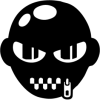I've been doggedly trying to get OP-COM installed on Windows 8.1. and finally achieved it. In the attached note I've set out how I did this, using information pulled together from posts on this site and from the Astra/Corsa user groups. I'm posting it in case its of use/interest to anyone else. It's certainly been a voyage of discovery.

How I Installed Op-Com On Windows 8.1
#1

Posted 12 May 2015 - 11:17 AM
#2

Posted 12 May 2015 - 11:22 AM
many thanks , did it never work with the 1.41 firmware?
#3

Posted 12 May 2015 - 11:28 AM
I've no idea I'm afraid. I'm not an IT techie and didn't really get into the different versions. I just played around a bit based on what other people, in particular in the Corsa user group, suggested and ended up with something that worked for me. It could be that 1.41, or whatever it was, is fine on other OP-COMs and its just the particular one that I bought that had the problem.
#4

Posted 12 May 2015 - 11:51 AM
Awesome, I'll give this a go. I don't suppose you have a link to the op-com software do you? I can't find it anymore. ![]()
#5

Posted 12 May 2015 - 11:56 AM
My software came on a CD. The only link I could find was the one I've embedded at the bottom of the note, although I have to admit I didn't search too hard so I'm sure there are others.
#6

Posted 12 May 2015 - 12:02 PM
If the driver isn't signed, when you turn driver signature enforcement back on it will fail to load
I correct solution on windows x64 is to enable Hyper-V, create a VM and install WinXP into that. For security reasons, make sure your VM is isolated from your host machine and only use it for op-com stuff.
#8

Posted 12 May 2015 - 07:35 PM
1 user(s) are reading this topic
0 members, 1 guests, 0 anonymous users