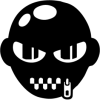Getting ready for the Supercharger Conversion in the next few weeks (with Neil & Joe)
Need to get a suitable Laptop and Cable to Run the OBD Tuner software that will be installed in the ECU.
Any recommendations?
I'm all Apple stuff at the moment.....
The laptop will ONLY be used for Tuning the Car, so doesn't need to be hugely powerful or big.
13" is plenty i guess (she screamed.....)
Also need the Appropriate Cable to interface obvs.
I'm not completely computer inept, but will need some info advice to get the right equipment!
Many Thanks in Advance!
(anyone using the "Pro" version? Much difference? Gonna be running about 300bhp with M62 and cams)
X