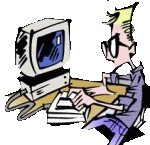Road Trip Planning Software/satnav ?
#1

Posted 09 November 2018 - 04:20 PM
#2

Posted 10 November 2018 - 09:25 AM
Personally I use the phone and an app called Sygic. On European / UK trips what I do is review the route I want to take making note of the stops / areas / towns / postcode I will pass on the journey. I then simple add each as a way point with the last being the final destination. I find this very reliable. I have also used this system for work when in Kenya and Uganda and it work extremely well
One really nice feature of the sygic app is that you can download a module call “drivers routes†which will notify you if you are passing a road of note.
The sygic app is free but I would recommend you purchase you maps. I went worldwide lifetime license for approx €30
I hope this helps.
#3

Posted 10 November 2018 - 10:31 AM
The Garman range offer route planning software via PC that you can then sync to Sat Nav device. This is also how map update etc are done.
The Garmin App is useless - go with something else.
#4

Posted 10 November 2018 - 01:03 PM
I'm using My Route which is an off shoot of Tyre. Go onto their website and see if it fits the bill. I use it on my phone after my TT gave up the ghost. I've found it really good and can interface with TT and Garmin routing if you want. There is a free version but i thought it was that good that I forked out £70 for a 3 year sub.
C
#5

Posted 10 November 2018 - 04:36 PM
https://copilotgps.com/en-gb/
and this does allow way points to be 'stops' or just navigation points.
Tried it and works fine (there's a 7 day trial)
#6

Posted 10 November 2018 - 10:41 PM
I'm using My Route which is an off shoot of Tyre. Go onto their website and see if it fits the bill. I use it on my phone after my TT gave up the ghost. I've found it really good and can interface with TT and Garmin routing if you want. There is a free version but i thought it was that good that I forked out £70 for a 3 year sub.
C
Tyre is very good but not sure it does what you want:> http://www.tyretotra.../download-tyre/
#7

Posted 11 November 2018 - 04:26 AM
#8

Posted 11 November 2018 - 04:51 PM
So, you want a satnav to tell you where to go, when you already know where you’re going? Hummm...
Well places ive looked at on a map before...but i see your point :-) after a few turns on an unfamiliar road i just forget what's next!
#9

Posted 12 November 2018 - 08:24 AM
So, you want a satnav to tell you where to go, when you already know where you’re going? Hummm...
Well, kinda... You want to follow a route but still make use of the satnav to find available route(s) between key points.
The old TomTom units (with Tyre if you wanted to make it even easier) using their ITN files worked very well especially on holidays if you made ITN's for each day/route/leg if your trip.
It would allow you to plan a route using a lot of intermediate points, but still let the satnav handle getting from point to point.
This worked so well because you would put waypoints on sections of road you wanted to go by (eg. certain passes, locations, etc.) and could 'nudge' it into the desired route by adding some more points.
But you'd still have the function that by the time you did get there and there were some roadworks or other closed roads it would happily get you along a different path to a next waypoint.
This is a function that many more modern navigation systems have overlooked a lot. TomTom pretty much dropped it completely for a few years and only allowed A-to-B routes with a few via's (they got a lot of criricism for that and the current ones do have some form of itinerary planning again even though it's more messy/convoluted) and many of the smartphone apps are 'too smart for their own good' and often also will not want to follow an itinerary setup correctly and often need a lot more interaction when used outside the plain 'get me from A to B the fastest' setup.
Many of the never navigation systems (smartphone or otherwise) do allow for fully 'fixed' or nailed-down routes, but then if you do encounter a closed road then you're in trouble as you have to start fumbling with the satnav software to find you where you could re-aquire the original route again, plan a route there using the normal A-to-B planning and once there, re-start the 'route' driving.
All a bit backwards, but then again I supsect the focus for most navigation (software) makers these days is not on the small group of people who use it for 'recreational diriving' but they focus on the 99+% of users who want from A to B with the best 'traffic avoidance' as possible and optimise for that use-case.
TomTom did start to implement some bits (again) to let it seek out roads with more curves/bends and/or elevation changes over 'shortest path', but that often requires interaction with their (web)app again which is a little annoying. Also have to wonder how long they will still be around..
Bye, Arno.
1 user(s) are reading this topic
0 members, 1 guests, 0 anonymous users