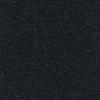Op-com Help Needed
#1

Posted 06 December 2009 - 04:35 PM
#2

Posted 06 December 2009 - 04:52 PM
#3

Posted 06 December 2009 - 04:55 PM
If it is similar to mine, you have to run one exe file before the other, pull off a number and then use this in the other exe file...
Have a look on the wiki site. Theres a copy of a working ebay version plus instructions on how to load it
Edited by pjohn151, 06 December 2009 - 04:56 PM.
#4

Posted 06 December 2009 - 04:59 PM
I'm trying to understand the pigeon English on:
http://61.238.156.10...asp?SoftID=4087
There may be a simple fix but at the moment I think its the antivirus that's giving me problems (company laptop)
#8

Posted 07 December 2009 - 09:48 AM
#9

Posted 07 December 2009 - 09:51 AM
It has instructions on how to activate it IIRC
http://qc.surepromis...asp?SoftID=4087
Edited by james141, 07 December 2009 - 09:51 AM.
#10

Posted 07 December 2009 - 10:06 AM
#11

Posted 07 December 2009 - 08:48 PM
#12

Posted 07 December 2009 - 09:11 PM
i got one ages ago off ebay had problems getting to to run and when i did. found out that it would'nt talk to the ecu that u need it to. got it to talk to my V6 gsi vectra ecu on a S reg to a point but tryed my girlfriends astra cabby 52 reg and no good. So i hope you have better lucky than wot i did with them ones.Now sorted was easy after all the fuss it caused? downloaded the software from the wiki site and then followed the installation instructions on the site exactly has it say
first start the unit up with op-com activation then go through with what is on the instalation pdf
diagnostics
scroll down to special
opel
diesel pump
psg5
the unit needs to be pluged in and ignition switched on
you should now get a activation code.
hope this helps all who is having trouble.
I bit the bullet and got a really good one from ukdiagnostics which cover the full vauxhall range and all the ecu on the cars and it never let me down let.
#14

Posted 21 June 2014 - 08:05 AM
opcom sw can't get the drivers to work on win7 64
#15

Posted 21 June 2014 - 11:29 AM
My Chinese version would t work on anything other than xp Think it is a common issue a few other threads somewhere I have a very cheap old laptop for thus and Renault can clip system both work findopcom sw can't get the drivers to work on win7 64
Edited by christhegasman, 21 June 2014 - 11:30 AM.
#16

Posted 21 June 2014 - 02:53 PM
#17

Posted 07 October 2014 - 06:52 AM
I have heard of the software activation trouble before, I got one no need to activate software. http://www.obd365.co...l-firmware.html Hooked it up Dell 360 Win7 but running xp OS, good communication, worked no problem.
#18

Posted 18 January 2017 - 01:35 AM
I have heard of the software activation trouble before, I got one no need to activate software. http://www.obd365.co...l-firmware.html Hooked it up Dell 360 Win7 but running xp OS, good communication, worked no problem.
updated
op-com clone with sw 2012v & firmware 1.59 with PIC18F458 chip



#19

Posted 18 January 2017 - 06:55 PM
0 user(s) are reading this topic
0 members, 0 guests, 0 anonymous users