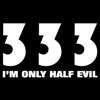Hi gentlemen (and maybe a few ladies?),
I am trying to diagnose my ABS light and purchased an OPCOM for this purpose.
I bought this one from ebay:
http://www.ebay.co.u...wEAAOSwhOBXT~l~
I have tried installing it as per (poor) instructions with the CD that came with it on one laptop runing windows 7 32 bit and one laptop running windows 7 64 bit.
On neither one it works.
I get an error message saying "interface connection error"
Then I contacted the seller who sent me a link for downloading another version, which contained two versions and this lovely text:
[font="Helvetica, Arial, sans-serif;font-weight:normal;color:#231f20;text-align:left;font-size:12px;margin:0 0 10px;"]Please must read this document.
1. When you use the OP-COM ago ,It firmware Revision is 1.33, If you don't need upgrade this produce,
Please must click "Before the firmware upgrade using" folder and read "OP-COM 081016 user manual".
2. If you need upgrade this produce, please click "After the firmware upgrade using" folder and read
"upgrade using manual"
ATTENTION: If you upgrade this produce, It will not use software of "Before the firmware upgrade
using" folder.
All above means the software version.
Note: v1.64 means the hardware version, which is not a same thing with software.[/font]
I tried both variants as well with no luck.
Anyone have a clue on what to do? Or should I try to install windows XP on one of the laptops instead?
Also, in the settings menu there is a "test interface" function, is the OPCOM supposed to be connected to the car when you run this or just to the PC? The information in the read me files does not say anything that the device should be connected to the car. And when I run the test it says interface error as well.
Or just get another OPCOM from a different vendor?
Very frustrated as the garage I have the car in is a 30 minute drive one way, so going out there to test and realize it doesn't work sucks.
On the 64 bit Windows 7, windows ran an update the other day, and then every time I plug in the OPCOM USB I get the blue screen of death.....Re-installed it a few times and now it seems to not crash immediately at least, but I am sure that will pass as soon as I try to hook it up to the car....