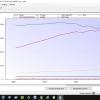Any help much appreciated

Obd Tuner Connection Issue
#1

Posted 02 August 2018 - 07:54 PM
Any help much appreciated
#2

Posted 02 August 2018 - 08:02 PM
#3

Posted 11 August 2018 - 08:00 AM
Pro = communication error check connection
V2= connection to usb not ok
Losing the will to live
#4

Posted 11 August 2018 - 08:17 AM
Have you copied your key in corrrctly to the correct version
#5

Posted 11 August 2018 - 08:18 AM
#6

Posted 11 August 2018 - 08:23 AM
#7

Posted 11 August 2018 - 12:45 PM
Yeah tried it with the license code aswell v1.3 ticked and unticked
#8

Posted 11 August 2018 - 12:47 PM
Which version have you purchased
Edited by CHILL Gone DUTCH, 11 August 2018 - 12:48 PM.
#9

Posted 11 August 2018 - 07:28 PM
#10

Posted 11 August 2018 - 07:35 PM
#11

Posted 11 August 2018 - 07:42 PM
Did you put the gap between the paired up digits ?
#12

Posted 11 August 2018 - 07:43 PM
here is a link incase you have not already found it on the other threads
http://www.totalcard...d-obd2-software
how to update the drivers and how to check if the drivers are ok
Edited by CHILL Gone DUTCH, 11 August 2018 - 07:43 PM.
#13

Posted 11 August 2018 - 07:45 PM
What year was obdtuner purchased by the previous owner
pro has only been available for around a year so if it was purchased before then i would say it was V2 as v1 was not used by the uk customers
#14

Posted 11 August 2018 - 07:48 PM
A other thing to check that the baud/band rates match what you have in the software match in the driver setting and 6800 on both normally always works
hope this all helps
Edited by CHILL Gone DUTCH, 11 August 2018 - 07:49 PM.
#15

Posted 11 August 2018 - 09:36 PM
#16

Posted 17 August 2018 - 09:15 PM
Hey guys, Ive been having problems with my EML327, similar to the above. All was well on my old laptop and the dutch software, but since getting a new laptop with Windows 10, its not working. I finally got the interface talking to the PC with the help of some dodgy drivers. But the obdtuner software isnt playing ball. Only thing I have seen is that the chipset of the cable interface is an old one and not fully compatible with Windows 10...?
Attached Files
#17

Posted 17 August 2018 - 11:32 PM
#18

Posted 18 August 2018 - 03:20 PM
Thanks for the info. Having changed the baud rate it looked as if it was all sorted. The connection test showed it was communicating to both PC and the car. However, when I tried to read the ecu to the PC, my laptop crashed and had the "blue screen of death". I restarted, tried again, and it did the same. I tried a PC restart and tried to load the OBD tuner software again and it came up with the attached error. Now I cant even load the software any more. I tried to re-instal the software but it still says the same thing. Any ideas as to what is going on?!?
Attached Files
Edited by nicollow, 18 August 2018 - 03:20 PM.
#19

Posted 18 August 2018 - 09:06 PM
On the location of your .exe you should see a file called ObdTunerSt2.exe.Config
Rename the extention of that to .org, so it now reads ObdTunerSt2.exe.Config.org
Now start obdtuner again. Unfortunately you will have to add your license key and config settings again.
#20

Posted 19 August 2018 - 09:09 PM
Ace, thanks, back working now! I'll check it again with the cable tomorrow, hopefully all will be communicating properly.
1 user(s) are reading this topic
0 members, 1 guests, 0 anonymous users