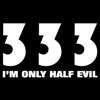Mini Onboard Cameras
#21

Posted 15 March 2010 - 11:51 AM
#22

Posted 15 March 2010 - 01:38 PM
#23
 Guest_wivvy (Guest)
Guest_wivvy (Guest)
Posted 15 March 2010 - 03:03 PM
#24

Posted 15 March 2010 - 03:21 PM
might be fun for the national.
I bet the number Camera sales for the ebay shop have gone up dramatically after the posts on here and SXOC.. seems every one is buying them..
Edited by Kieran B, 15 March 2010 - 03:24 PM.
#25

Posted 15 March 2010 - 04:25 PM
#26

Posted 15 March 2010 - 04:45 PM
#27

Posted 15 March 2010 - 04:56 PM
#28

Posted 15 March 2010 - 05:00 PM
I'm fairly sure those slightly soy selling chaps will have enough supply for 10 per person on the planetNo - the price will go up due law of supply and demand
#29

Posted 15 March 2010 - 05:03 PM
They'll have to. One hit from a decent sized fly at track speed and that cameras history.I'm fairly sure those slightly soy selling chaps will have enough supply for 10 per person on the planet
#31

Posted 15 March 2010 - 06:32 PM
Free shipping from here
http://www.memorybit...-transflash/755
use promo code 15PROMO for an extra 15% discount
#32

Posted 16 March 2010 - 12:09 AM
#33

Posted 19 March 2010 - 10:59 AM
#34
 Guest_wivvy (Guest)
Guest_wivvy (Guest)
Posted 19 March 2010 - 11:14 AM
#35

Posted 19 March 2010 - 11:18 AM
#36

Posted 22 March 2010 - 03:08 PM
#37

Posted 22 March 2010 - 03:22 PM
#38

Posted 22 March 2010 - 03:57 PM
Also the instruction are a literal translation and make NO sense
If someone can find out what the buttons do that would be great
Got mine Friday, really impressed with them , I video'd the journey home but don't know how to upload to here and it was angled a bit low so half the picture's taken up by the dashboard. I have now downloded the webcam driver from the instructions here
All About Camera's
So I can now set up a good angle and then record knowing it's in the right position.
Instructions below,
HOW TO TAKE A VIDEO
1. Start with the camera off (or press the reset button to turn it off).
2. Press the power (on/off) button. This turns the LED and the camera on.
3. Press and hold the mode (video/image) button. The LED flashes 3 times then the LED goes off. The camera is recording video and audio.
4. Very quickly press the mode button to stop video recording. The video recording stops, the video is written to a AVI Flash memory file, and the LED turns on. Repeat step three to take another video.
5. Press and hold the power button. The camera and the LED turn off.
HOW TO TAKE A PHOTO
1. Start with the camera off.
2. Press the power button. This turns the LED and the camera on.
3. Very quickly press the mode button. The LED briefly goes off, then on. The camera took a photo and wrote it to a JPG Flash memory file. Repeat step three to take another photo.
4. Press and hold the power button. The camera and the LED turn off.
#39

Posted 22 March 2010 - 04:19 PM
#40

Posted 22 March 2010 - 04:27 PM
4 user(s) are reading this topic
0 members, 4 guests, 0 anonymous users