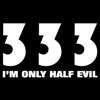Low Afr
#21

Posted 23 January 2012 - 07:16 PM
#22

Posted 23 January 2012 - 07:38 PM
#23

Posted 23 January 2012 - 07:45 PM
Try and measure between A + ground or B + ground.
Will put a meter on my spare sensor.
Edit; C & D (black) definately heater wires as there's a ~28 Ohm resistance between those.
Edited by Exmantaa, 23 January 2012 - 07:50 PM.
#24

Posted 23 January 2012 - 07:46 PM
#25

Posted 23 January 2012 - 07:54 PM
Edited by Exmantaa, 23 January 2012 - 07:54 PM.
#26

Posted 23 January 2012 - 07:55 PM
#27

Posted 23 January 2012 - 07:58 PM
#28

Posted 23 January 2012 - 07:59 PM
Then better look up the scangauge settings tonight. Or even better get your Opcom working, as that simply shows you all sensor read-outs.
What is the setting called that I am looking for?
#29

Posted 23 January 2012 - 08:01 PM
#30

Posted 23 January 2012 - 08:03 PM
#31

Posted 23 January 2012 - 08:08 PM
I know it works as I used it on Lee's car at the weekend. It'll definitely show the voltages for both lambda's and draw you a pretty wave graph.
#32

Posted 23 January 2012 - 08:12 PM
#33

Posted 23 January 2012 - 08:13 PM
#34

Posted 23 January 2012 - 08:18 PM
#35

Posted 23 January 2012 - 08:27 PM
#36

Posted 23 January 2012 - 08:30 PM
#37

Posted 23 January 2012 - 08:36 PM
#38

Posted 23 January 2012 - 08:38 PM
#39

Posted 23 January 2012 - 08:42 PM
Then there's a generic ELM-327 interface, which will talk to pretty much all cars but in some cases doesn't talk to everything (like on our cars).
If you have an OP-COM then you want the OP-COM software to use it. If you have an ELM-327 interface, you can just use a generic OBD application like ScanTool or Engine Check.
If you're using OP-COM, it barfs on the configuration of the drivers but does install everything you need. When you plug the cable in, WIndows will tell you it's trying to install the drivers then fail after a while. You then need to go to your Start button and click on it then you need to right-click on My Computer. It'll bring up a new window with a link on the left hand side for Device Manager. Click on that link. Now if you scroll down the list in this window, there should be a device with an exclamation mark at the side of it called OP-COM USB v2 interface. Right click on that and click on update driver software. In the next window, click on Browse My Computer for Driver Software and point it at the C:\OP-COM\drivers directory and it should find the driver okay.
Obviously, all of the above is bollocks if you haven't got the OP-COM interface (although some of the manual driver install might apply).
My OP-COM interface looks like this:

My so called TECH-2 interface which I've never been able to reliably get working

And a crumby universal generic ELM-327 OBD interface

#40

Posted 23 January 2012 - 08:53 PM
0 user(s) are reading this topic
0 members, 0 guests, 0 anonymous users