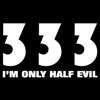...Off to try it out soon !

Scangauge
#21

Posted 08 July 2010 - 09:43 AM
...Off to try it out soon !
#22

Posted 08 July 2010 - 09:48 AM
#23

Posted 08 July 2010 - 11:27 AM
...Mine is a NAthe fan on/off codes don't work for the turbo.
#24
 Guest_VX220Dallan (Guest)
Guest_VX220Dallan (Guest)
Posted 08 July 2010 - 11:37 AM
...Mine is a NA
the fan on/off codes don't work for the turbo.
mine is an N/A too but scanguage dont work for me
#25

Posted 08 July 2010 - 02:37 PM
But the fan on/off - I can't get that to work.
My VX is a '53 reg NA. Should it work?
Where exactly do the codes need to be entered in to? Should it go onto CMNDS? or to XGAUGE?
Are these the correct codes:
C4 33 F1 30 13 07 00 (turn off fan)
C4 33 F1 30 13 07 FF (turn fan on)
Advice please from anyone that has got this to work.
Edited by 2.2_na, 08 July 2010 - 02:38 PM.
#26

Posted 08 July 2010 - 02:41 PM
#27

Posted 08 July 2010 - 02:45 PM
Yep, CMDS menu.
Is your engine running? The fan commands don't work if the engine isn't running when you send them.
Yeah, the engine was running. I pressed send with the ON code, the fan didn't (appear to) come on - and it displayed a different code on the screen, is that right?
Am I doing something wrong?
#28

Posted 08 July 2010 - 02:51 PM
Yep, CMDS menu.
Is your engine running? The fan commands don't work if the engine isn't running when you send them.
Yeah, the engine was running. I pressed send with the ON code, the fan didn't (appear to) come on - and it displayed a different code on the screen, is that right?
Am I doing something wrong?
hmmm give me 5 mins to pop down to the car park, start the car and check what codes I have.....
#29

Posted 08 July 2010 - 02:55 PM
hmmm give me 5 mins to pop down to the car park, start the car and check what codes I have.....
Thanks. This is really frustrating that I can't get it to work
#30

Posted 08 July 2010 - 03:09 PM
#31

Posted 08 July 2010 - 03:12 PM
Right in the CMDS menu if have this:
Memory 1: C4 33 F1 30 13 07 FF (this turns it on)
Memory 2: C4 33 F1 30 13 07 00 (this turns it off)
For the BHP Xgauge (pick any number to edit as they are all blank)
TXD = 00
RXF = 40 00 80 00 00 00
RXD = 0000
MTH = 00 0A 00 17 00 00
NAME = BHP
For the AFR Xgauge
TXD = C3 33 F1 22 11 9E
RXF = 04 62 85 11 06 9E
RXD = 3008
MTH = 00 01 00 01 00 00
NAME = AFR
If that doesn't work the fan then are you sure that your fan is working?
Thanks. I'm off to give it another try
#32

Posted 08 July 2010 - 04:04 PM
#33

Posted 08 July 2010 - 04:15 PM
ScanGauge fan on/off Update..... It works !!
After my earlier unsuccessful attempts at entering the CMDS codes etc, I got my girlfriend to have a look at the codes I'd entered, and she soon saw that one of the digits in the Fan On code was wrong.
So, thanks to her, I entered the correct code - and guess what: my VX fan came on for the first time since I've had it.
Thanks everyone, I would thoroughly recommend using the ScanGauge to do this job (and also having a smart girlfriend who can enter the code correctly! )
Edited by 2.2_na, 08 July 2010 - 04:17 PM.
#34

Posted 08 July 2010 - 04:19 PM
#35

Posted 08 July 2010 - 05:15 PM
Edited by Mangham54, 08 July 2010 - 05:15 PM.
#36

Posted 08 July 2010 - 05:34 PM
How audible is the fan?
Try pumping those codes into mine and no joy!
Get the following code after 'send'ing the code:
83F1117013070F.
Can't feel any breeze either!
The fan is very audible, you can't miss it. I opened the 'bonnet' up and the breeze coming up through the radiator is very noticeable - quite impressive!
When I was originally putting in the wrong code (see above...) I too was getting some kind of an error code back after pressing 'send'.
Make sure the code that you have saved (to turn the fan on) is correct. I had one digit wrong - and it made all the difference!
#37

Posted 08 July 2010 - 05:56 PM
#38

Posted 08 July 2010 - 06:03 PM
Well I can't see owt wrong with the code, is there a particular setting/version for the X-Guage that we should be using?
Mine seems to suggest that there are a few xguage settings that can be used!
I only got mine working today, so I'm probably not the best person to be saying anything...but the fan on / off codes are (to my knowledge) not entered in the Xgauge settings.
They need to be entered in the CMDS settings, and stored in any of the memory locations 0 to 9.
#39

Posted 08 July 2010 - 06:09 PM
Well I can't see owt wrong with the code, is there a particular setting/version for the X-Guage that we should be using?
Mine seems to suggest that there are a few xguage settings that can be used!
I only got mine working today, so I'm probably not the best person to be saying anything...but the fan on / off codes are (to my knowledge) not entered in the Xgauge settings.
They need to be entered in the CMDS settings, and stored in any of the memory locations 0 to 9.
No worries... I did jam them into the CMDS section, but no joy and just those error codes.
Looks like yet another blip on my car... Never heard the fan on mine so it could be that the fan is broken, jammed or the wiring has undone itself somewhere.
#40

Posted 08 July 2010 - 06:17 PM
[ Never heard the fan on mine so it could be that the fan is broken
I never heard the fan on mine either.....until today! And what a refreshing sound it was to hear! (without having to sit around 'til 106 C degrees!)
2 user(s) are reading this topic
0 members, 2 guests, 0 anonymous users