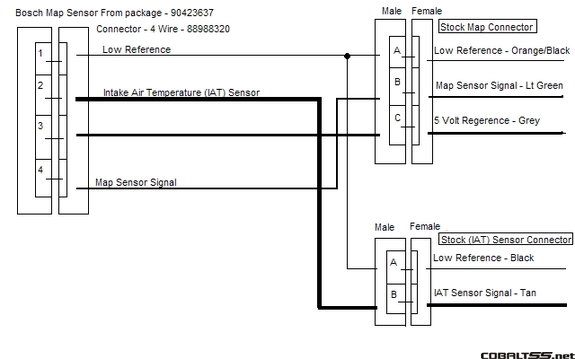Can you make an OBD log file?
1 log with only ignition on (to see correct MAP values; should be close to 100KPa atmospheric pressure)
1 log running engine (to see correct functioning of your O2 sensor and fuel trims)
I have 123 Kpa when ignition on.
I have a log file.