
Info Install Garw Dash
#21

Posted 02 August 2019 - 02:54 PM
#22

Posted 02 August 2019 - 05:03 PM
Regarding the airbag light, are you sure it is not the safety belts? All the screen "skins" read from the same inputs, if you had an actual airbag error a light in the frame in the right side of the dash should turn on. It should actually turn on if you open the door without the key in the ignition, along with ABS I believe.
Please confirm your software version, maybe you are still having a buggy old one.
#23

Posted 03 August 2019 - 09:47 AM
#24

Posted 03 August 2019 - 10:22 AM
I don't know if there is a way through the dash to correct the fuel tank issue, I know it has been changed between updates a couple times. I think when I changed my fuel pump I gave it a better angle so the floater doesn't fluctuate as much, but that won't help you much..
I'll go have a look at that SRS light thing, I don't think I use the lotus S3 screen so that may be why I didn't notice it.
Other thing worth noting, sometimes you need to load a different car setting (like S1) then load the VX220 car setting after updating the firmware. Try that if you haven't.
#25

Posted 03 August 2019 - 10:55 AM
For reference, pictures of my dash.
And yes, I have pressure and temperature sensors for the oil, so it is normal...









#26

Posted 03 August 2019 - 11:12 AM
ok thanks for the photos. next days check my values. I have not tried to modify with the value of another car and then put vx220, I will also try this solution. for the oil temperature, I would also like to put it in the garw, currently I have an external sensor. It's very complicated?
#27

Posted 03 August 2019 - 11:59 AM
ok thanks for the photos. next days check my values. I have not tried to modify with the value of another car and then put vx220, I will also try this solution. for the oil temperature, I would also like to put it in the garw, currently I have an external sensor. It's very complicated?
No worries. I checked after re-loading the VX220 setting, and it's the same values, except for the Oil T and P.
I managed to reproduce your seatbelt light issue by loading the Elise S1 settings after updating, so I would definitely recommend that you load another car's settings, then re-load the VX220 settings. Sometimes the old settings stay in memory or get corrupted after an update, it has been reported a couple of times already.
Regarding the oil pressure/temperature sensor, it's not a very difficult job, especially if you already have the wire going from front to back. You need to make sure that your sensor is the right type for the dash (have a look at the manual, towards the end) and then it's just a matter of setting the dash correctly (you can look at my photos) and wiring the signal wire from your sensor to one of the NTC wires on the harness.
If your sensor has a ground wire as well, just ground it somewhere in the engine bay.
#28

Posted 05 August 2019 - 01:06 PM
Attached Files
#29

Posted 05 August 2019 - 01:19 PM
It is possible you created an airbag fault while installing the dash, sometimes the squib is disturbed when removing the steering wheel housings (at least it does it on mine). Do you have access to Opcom to check if there is an airbag fault?
When you turn the ignition on (not the engine), is there a pair of LEDs on the right side of the dash that light up? Does one of them stay lit?
Other potential issues : the harness adapter is not exactly like a VX220 and this creates a false airbag light to come on. Or there is a problem with the PCB (I had that on mine, a soldering issue) that needs to be resolved via soldering.
You may also be able to solve this via software, but then it will never tell you when there is really an airbag fault.
#30

Posted 05 August 2019 - 01:48 PM
Hi Martin,this morning I think I have solved the problem of water temperature. I checked with torque pro, via odb, and the garw mark 7 degrees less. So I changed the offset value, base is 48, I set 55 and now the garw marks the same temperature as the obd.For the seatbelt lights, I put the picture of what I mean. I tried switching screens, putting s1 or s3, and then resetting vx220, but the indicator is still there.
Also, forgot to add... I'll try and check on mine, but it could be worth it to email Alec about the offset change you did for the temperature.
Can you also take pictures of the settings in page 1, page 4,5,6 and the Diagnostics screen ? Just to check.
When you said "tried switching screens", do you mean loading different vehicle configurations ? You need to hit save after selecting a configuration (for example, select S1 -> Save -> select VX220 -> Save). We can try in my broken Italian if it is easier for you.
I'll also prepare a Google Sheets for you, if you want to do the "pin tracing" of your adapter to make sure it's 100% identical to a VX220 adapter.
#31

Posted 05 August 2019 - 01:48 PM
#32

Posted 05 August 2019 - 02:04 PM
which setup page are you referring to? page 4?however it could be, to install the garw, I removed the steering wheel and airbag. Unfortunately I don't have opcom, I only have torque pro. I saw that there are several versions of opcom, I can buy it, can you tell me which is the correct version for vx220?when the key is turned, no light comes on at the bottom right. all off.
Ah, we replied at the same time. So...
Yes, pages 1,4,5,6 and Diagnostics please. No LEDs ever come on any side of the screen (like the following picture ) ?

I use Op-com 1.64, like this one . I can happily PM you a link to the right software if you need it (I think their disc didn't work on my computer or something).
Maybe newer versions work too, but I have no idea.
If you removed the steering wheel and airbag without disconnecting the battery, then it is likely you have an airbag fault code stored up in there. You shouldn't have to remove the steering wheel and airbag to install the dash, just the cowl (on top of the dash) and the steering column housings (2 parts, on top and bottom of the steering column and ignition block). Items 15, 36 and 37 on the following images.
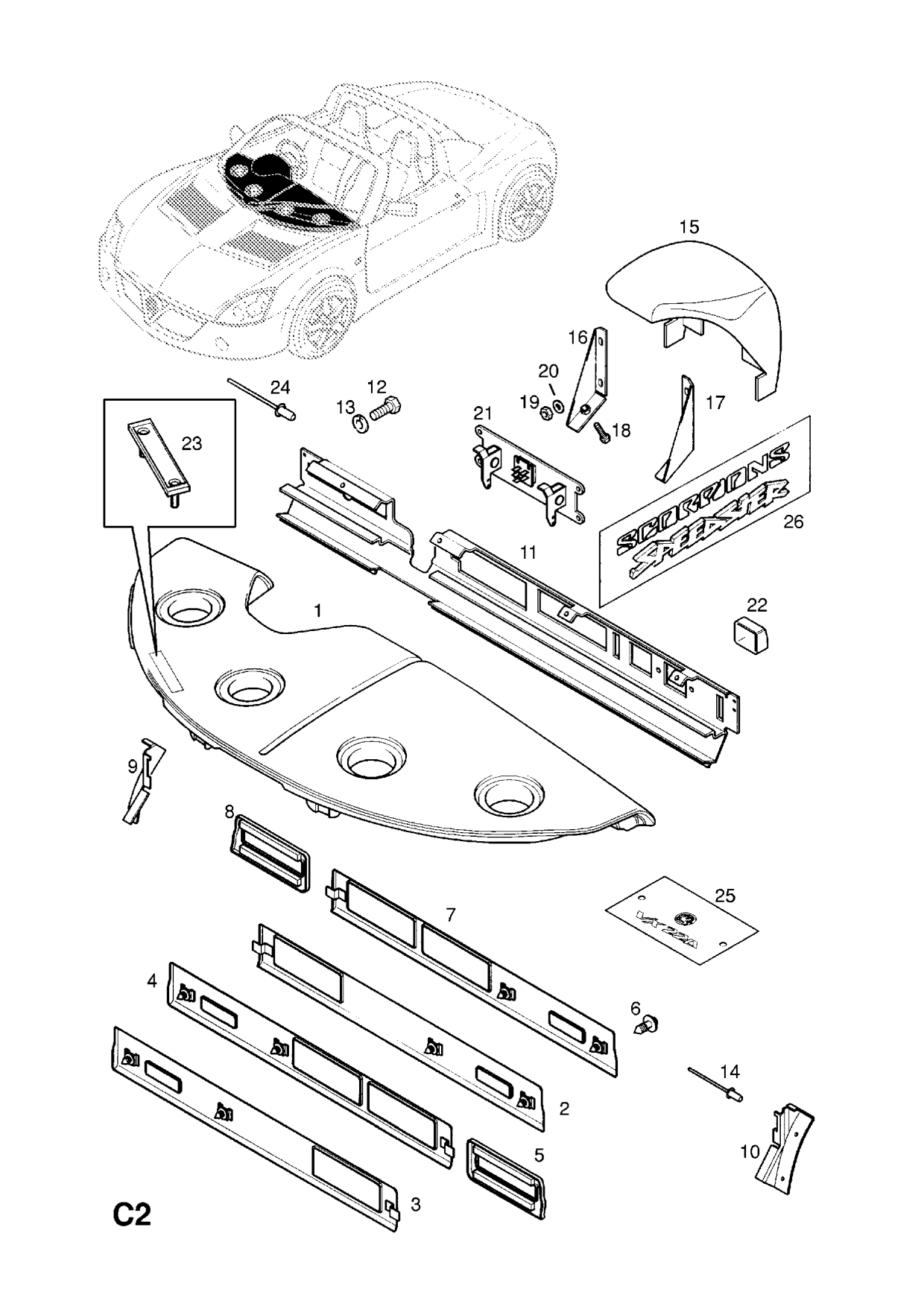
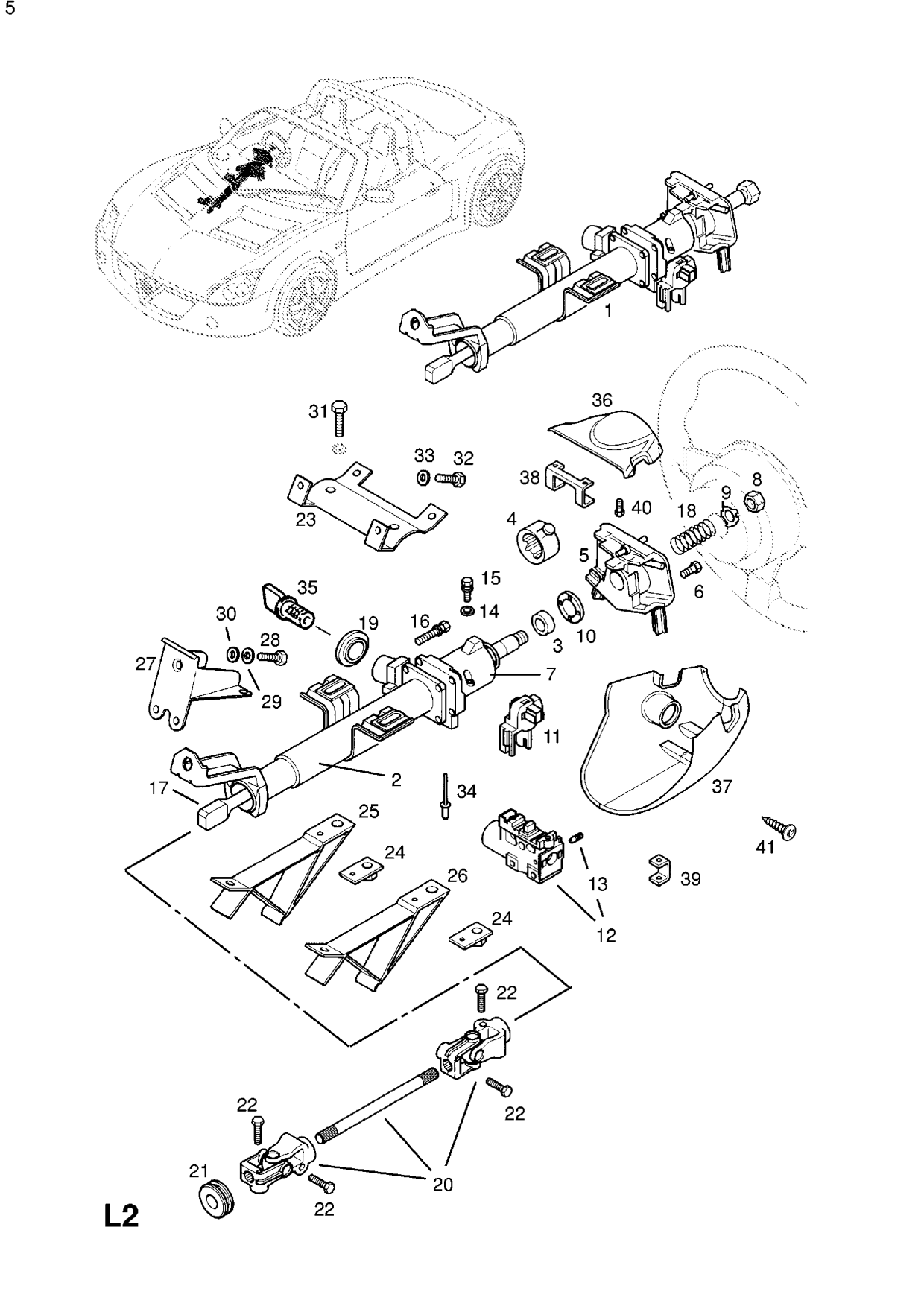
#33

Posted 06 August 2019 - 08:18 AM
#34

Posted 06 August 2019 - 09:42 AM
Hi Martin,I confirm that I have no LEDs lit in the lower right corner like your picture.for the opcom, if you can send me a pm with the link, you would do me a great courtesyI confirm that you have disconnected the airbag, but you have not disconnected the battery.My part 36-37, also have 2 front screws, and to remove these two screws, I had to remove the steering wheel. I have not found any other solution.
Ciao ragazzo,
OK. I guess the LED lights must be one of the differences between the IC7 and IC8 (that I have).
I'll PM you the link for the software when I get around to my personal computer. You'll still have to buy the box I linked in my post, OP-COM doesn't work with normal OBD interfaces.
What you mention about the airbag is really strange. Part 15 is attached to the dash itself as you probably found out, parts 36 and 37 are connected together and to the steering column with 6 screws ( 2 on the underside of 37, 2+2 on each side of the joining line between 36 and 37) and that's it. It's worth noting that fitting is tight though, and part 37 usually grabs on the ignition lock (where you put the key) so usually I have to gently deform it to pull it down. That's usually when I disturb the airbag squid connector. Part 36 is also a tight fit even without the screws so sometimes a bit of wiggling helps (make sure you don't scratch the dash though !). There shouldn't be any other fasteners, only the dash button left to disconnect. Was your steering column shroud modified in any way ?
The two big allen screws on the side of the steering wheel are not connected to parts 36-37.
#35

Posted 06 August 2019 - 11:21 AM
#36

Posted 06 August 2019 - 12:10 PM
I took the used vx220, but I think the part is original. when I removed it, inside there are the opel / gm labelslook here, fifth picture.see that there are 2 holes for the front screws. I had to remove the steering wheel to remove those screws. I have found no other solution
Oooh damn I think I see. I know my steering rack was changed at some stage, so a previous owner on mine must have removed the screws and never refitted them. If you don't put those two screws back in you should be fine and you won't have to remove the whole steering wheel in the future to get the shroud off !
#37

Posted 22 August 2019 - 06:56 PM
#38

Posted 22 August 2019 - 09:03 PM
#39

Posted 24 November 2019 - 02:44 PM
so what are peoples views on these now after a decent chunk of development?
#40

Posted 24 November 2019 - 03:21 PM
0 user(s) are reading this topic
0 members, 0 guests, 0 anonymous users





















